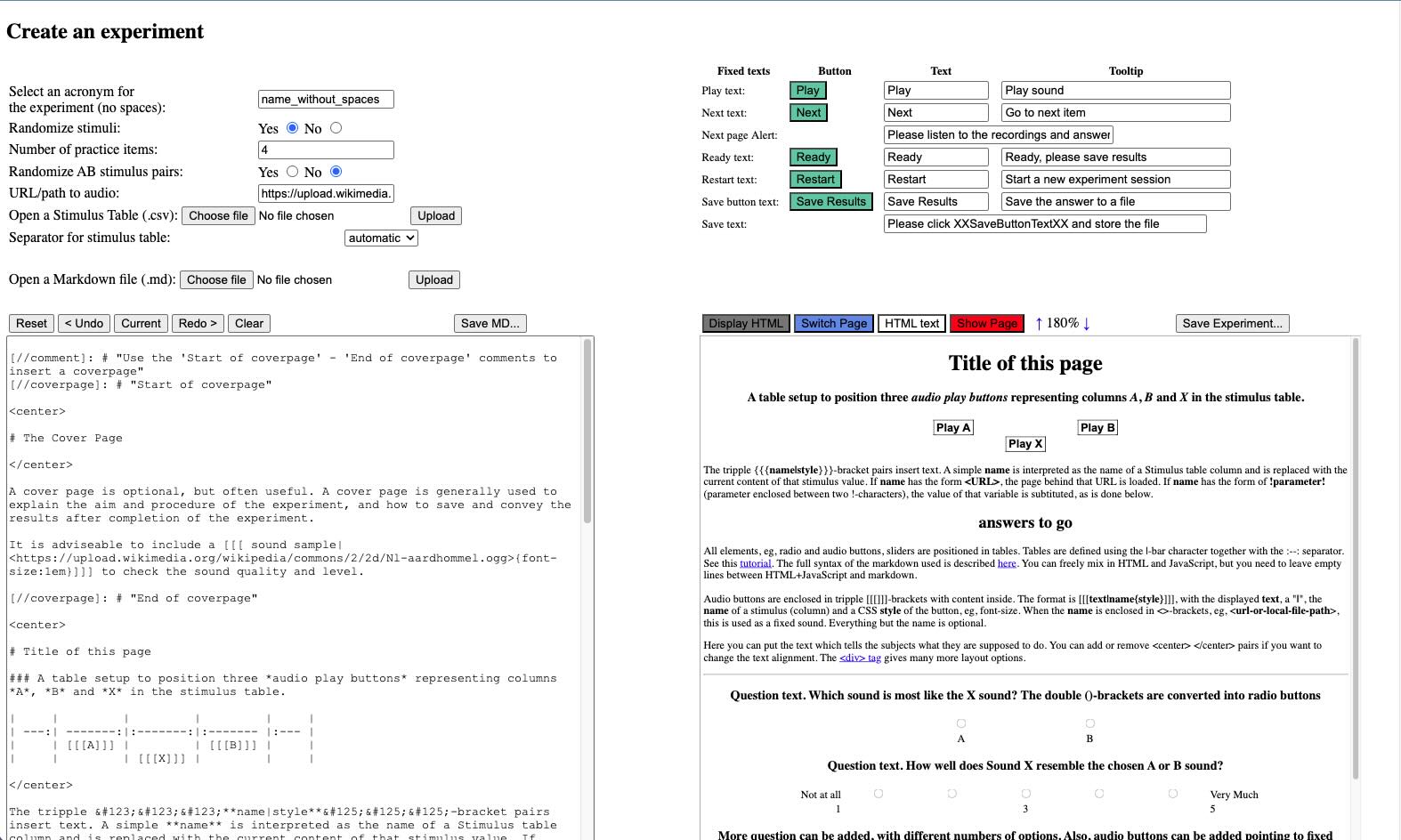akouste
The akoúste project aims to provide tools for simple, adaptable listening experiments aimed at situations where the use of a dynamic host server storing and serving the speech and collecting the responses over the internet is unpractical or unwanted, e.g., due to privacy concerns. akoúste Pages can be used both on desk/laptops and on mobile devices

akoúste
Version 2.0.3 1
Try a minimal demo with just an audio button, two stimuli, and a yes/no question
A more complete, and more complex, demo including an introduction and a selection of question forms. Use Switch Page to switch between pages
More examples
Client-side listening experiments in the browser
The akoúste project aims to provide tools for simple, adaptable listening experiments. akoúste is specially designed for situations where the use of a dynamic host server storing and serving the speech and collecting the responses over the internet is unpractical or unwanted, e.g., due to privacy concerns. akoúste pages can be used both on desk/laptops and on mobile devices, with and without a network connection. As not all “listening” is limited to the ears, text, images, and video can also be used.
akoúste Experiments can as easily be run off thumb-drives, or local hard drives, with all data kept locally, as they can be run from a web server. Submission of results is under the control of the subject doing the experiment. The whole experiment is run inside the browser and intermediate results are stored in the browser’s local storage. After completing the experiment, the subject can download the results in text format and submit them to the experimenter.
What is needed
Bill of Materials
- Stimuli, which can be audio, video, images, or text
- A table listing which stimuli should be presented at each turn. (demonstration)
- An experiment web page that presents the stimuli to the listeners and collects their responses. (demonstration)
To create a listening experiment, access to both akousteCreate.html and akousteHTMLtemplate.js is needed. This access does not have to be local, the akoúste github pages (or equivalent repositories) will do. For a real experiment, stimulus media files, audio or video, are required, preferably in a local folder. The stimulus files can be accessed locally, or remotely over https. Any audio or video format that can be played by the web browsers of choice can be used.
For stimulus lists, akousteCreate will read .csv tables (comma-separated-values) as can be derived from most spreadsheet, database, or statistics applications. Columns in these tables should have names in a header row. The table should contain columns that contain the names of the stimulus files. The tables can store any other information that is convenient in other columns. It is OK if there is only a single column with stimulus file names. The path or URL to the folder that contains the stimulus files can be supplied separately, so it is not necessary to write out the path to each individual stimulus.
The visual layout and text of the web page that presents the experiment is written in an easy to use Markdown format in an edit frame in akousteCreate.html. The web version is visible in another frame on the same page. The full page can be tested in a functional popup window (Show Page). As most, if not all, browsers block access to local files on the user’s computer from an in-browser generated web page, it is not possible to test locally stored stimulus files in the popup window.
In our demonstrations, we use web URLs to demonstrate the full functionality. But when designing and testing an experiment using local stimulus files, the experiment page should be saved to the local drive (Save Experiment…) after setting the (relative) path to the stimulus folder, and opened from there. It is strongly advised to save the markdown of an experiment too, using Save MD…, as it will be needed to debug or adapt the experiment.
Demonstrations and examples
Examples (random audio, images, and video examples courtesy of Wikimedia Commons):
-
Short ABX Pseudonymization identification experiment and full experiment
-
SToPS (Sunderland Tracheoesophageal Perceptual Scale) 2
with fancy formatting -
Minimalistic Audiotest experiment. Test full chain from local stimulus files to audible audio
-
Minimalistic Videotest experiment. Test use of video stimuli
-
Minimalistic Imagetest experiment. Test use of images as stimuli
-
Minimalistic Keystroketest experiment. Test use of autoplay and keystroke capture
Direct links to demonstration experiment html files
-
Direct to online short ABX Pseudonymization experiment
-
Direct to online long ABX Pseudonymization experiment
-
Direct to online Audiotest experiment
-
Download minimalistic Audiotest_package.zip for local use
One web page and two stimulus files
Demonstration videos
For browser specific information, see Browser settings below. For requirements of akousteCreate.html, see Under the hood.
What you get
akousteCreate creates a self contained web page that can run the experiment and can be distributed together with the stimuli, if the stimuli are local. Contrary to what the name web page suggests, the experiment web page works completely off-line. Internet is only used when stimuli are not available locally and for the SHA digest checks, if needed, and this library can be stored locally when desired.
akousteCreate.html itself accesses a markdown converter online 3, the experiments access a SHA library online 4. If not present locally in the same folder, akousteCreate.html will load akousteHTMLtemplate.js from an online repository 5.
The web page optionally starts with a cover page which can contain all the information and instructions for the subjects. The stimulus list will be contained in the web page, but a suitable .js file with stimuli can be supplied that will read a new stimulus list. The subject can pace through the experiment and pause as they see fit. All information needed to pick up the experiment at a later time is stored locally inside the browser of the user. After the last answer is given, the subject is offered the option to save the results in a text file (.txt) (Save Results, or chosen equivalent). After that, the data in the browser can be deleted by clicking a Restart button (or chosen equivalent text) 6.
What you do not get
Although akoúste stores progress of the experiment in the local browser, absolutely no information is send out. Even the results of the experiment will be stored locally in a text file, and only if the user saves them. The results only leave the computer when the user conveys them by email or DM to the addressee, or, if desired, print the results and send them by surface mail.
Under the hood
The akoúste experiments are constructed as a self-contained web page in plain HTML + CSS + Javascript. Experiments can be constructed in a self contained Web page editor. The basis is a markdown text file using markdown-it (demo) 3. The markdown file will have experimental settings and the stimulus table appended in a comment section at the end. This information can be edited directly in the markdown file, but care should be taken as the formatting requirements for settings and stimuli are rather strict. The markdown file is a full description of the experiment and is all that is needed to edit or recreate the experiment. It is advised to save the markdown of an experiment, using Save MD…, as it will be needed to debug or adapt the experiment. The markdown file can be edited in any markdown aware editor and opened again in akousteCreate.html using Open a Markdown file (.md).
Stimulus tables are incorporated into the experiment web page from CSV tables uploaded with the Open a Stimulus Table selection and upload buttons. Stimuli can be presented with fixed or dynamic practice items, in pseudo-randomized order, with pseudo-randomized pairs if two sounds are to be presented (sounds called A and B, else the first two stimuli in the markdown page). The answers are added as separate columns to the stimulus table. Stimulus tables can contain more information than just the stimuli which makes the results tables directly usable for analysis.
The tasks can be any number of stimulus sounds, A, AB, ABX testing, and responses can be any number of Likert scales with any number of choices as well as any number of computerized Visual Analogue Scales (VAS) and text entry fields, or any mix of these.
The final experiment is created, after clicking Show page or Save experiment…, by translating the markdown to HTML and combining it with a HTML template, akousteHTMLtemplate.js 5, the experiment parameters, and the stimulus table, into a functioning experiment web page. It is possible to create <experimentname>_stimuluslist.js files to use different stimulus tables for the same experiment page.
User Interface
The editor is a web page with on top two blocks of experiment settings. Top-left are settings relevant to the stimulus presentation. Top-right are the texts used for the buttons and information to steer the subjects in their responses and experiment.
At the bottom are two frames. To the left is the Markdown edit window. The text and media presented during the experiment can be edited and formatted here. To the right is a Display/HTML frame. It shows the rendered HTML created from the Markdown (Display HTML) or the HTML source text (HTML text). This is just the HTML created from the Markdown. This is not functional. The HTML source text can be edited directly. However, this will disappear easily, so any changes not transferred to the markdown should be saved using the Save Experiment… button.
User Interface of akousteCreate.html
When the Show Page button is clicked, a popup with a functioning page will appear. This shows the experiment as it appears to the actual user. This page is fully functional and the contents of this popup window will follow edits in the main window. However, if the popup page refers to stimuli on the local computer or is labeled as Not Secure by the browser, almost all browsers will block the audio and video or display edits. The audio and video in the popup window generally only work for media files accessed through HTTPS:// URLs (see Browser compatibility).
When the experiment is ready to be deployed, it can be saved using the Save Experiment… button on top of the HTML window. If work has to be interrupted before it is finished, or when the final experiment is ready, the Markdown window can be saved using the Save MD… button. The resulting Markdown file will contain all information needed to continue later or to add changes. It can be opened again with the Open a Markdown file selection/upload button.
Stimuli
Stimuli are organized as tables with named columns and each row containing the information of a single presentation. Necessary information contained in each row are the stimulus files (audio/video) or values (text fields) to be presented, and, for the analysis, the experimental conditions they represent.
The stimulus tables can be constructed in a simple spreadsheet table and saved as a CSV (comma separated values) file, demonstrated in this video. For practical reasons, it is advisable to use the ; as a separation symbol (semicolon separated values) as akoúste cannot handle comma-separated values that themselves contain comma’s.
| A | B | X | LangA | LangB | LangX |
|---|---|---|---|---|---|
| 6/62/De-Aluminium.ogg | e/e7/Fr-bordure.ogg | d/db/En-uk-illustrate.ogg | German (De) | French (Fr) | English (En) |
| 2/2d/Nl-aardhommel.ogg | 8/8e/Or-ଅନୁଶୀଳନ.oga | d/da/L1188694-F1.oga | Dutch (Nl) | Oriya (Or) | Arabic (Ar) |
A simple stimulus table from the ABX example. Note the audio files need a common base URL: https://upload.wikimedia.org/wikipedia/commons/.
Stimulus tables are uploaded by Open a Stimulus Table (.csv):. akoúste is designed to work with local stimulus files. However, modern web browsers prohibit mixing the access of web URLs and local files. Therefor, it is generally not possible to access local audio or video files from akousteCreate.html. The examples given all use web URLs to access sound files. They are practical to debug the experiment. When the experiment is completed and ready for execution, the stimulus table can be uploaded and the experiment saved with Save Experiment…. If the file paths are entered correctly, the experiment file can be opened in a browser and the experiment will run with the local files (see Browser settings). There is a trick to save an experiment with URL stimuli and then save a .js file with the local file stimulus list next to it, the Audiotest example uses this trick. When started, the experiment will load the stimuli in the .js file. The button to download this .js stimulus table, Download stimuli will appear after uploading the .csv table.
Stimulus files can be entered as full or relative paths or full URLs. When a common base folder path or URL path is given in the URL/path to stimuli: parameter, eg, ./Stimuli/, only the varying part of the path or URL has to be placed in the stimulus table.
akoúste Ignores all columns in the stimulus table that are not mentioned in the experiment. The output of the experiment is the original stimulus table, with columns added for answers, number of the stimulus during presentation, and AB switch if applicable. Note that the output table has the rows in the order of presentation with practice rows pre-pended if present.
This approach was chosen to simplify analysis as all data needed for the analysis can be placed in the stimulus table and will remain associated with the correct stimuli even after randomization. Note that the name or code of the subject is not known to akoúste and not stored in the answers. There is a separate script that can add this to the answers, ProcessResults.html.
As the result files have to be communicated by the subjects themselves and might become corrupted during transport, there is an option to add a digest error check after each answer row (see The settings). This can be checked by ProcessResults.html too.
Markdown
The user facing part of the experiment is a web-page. The text and layout of this page are designed using an adapted Markdown language (tutorial), markdown-it. HTML tags are allowed inside this markdown and automatic conversion of links (linkify) and line-breaks (breaks) and the replacement of typographic combinations (typographer) are optional. The markdown library is obtained from https://cdn.jsdelivr.net/npm/markdown-it@14.1.0/dist/, markdown-it.min.js 3. This file can also be downloaded and stored locally in the same folder as akousteCreate.html when convenient. It will then be loaded intstead off the link.
A new experiment requires a lot of text writing. The editor of akouseCreate.html is not equipped for serious word processing. It is best to create the initial markdown document with a fully featured markdown editor and later upload it to akouseCreate.html. There are a large number of fully featured markdown desktop editors available, eg, PanWriter, Zettlr, MarkText, or Visual Studio Code with Markdown Extensions, as well as browser plugins, eg, Markdown Editor for Chrome. Large Language Models (AI) can also help creating new experiments (see below).
akoúste adds several constructs to the markdown-it format to ease the placement of active elements for the experiments. Some of these constructs use the pipe symbol, |. This symbol can cause problems when editing markdown files in WYSIWYG markdown editors as they also represent column boundaries in tables. Such problems can often be prevented by prepending a backslash character before the pipe symbol, ie, \|. You cannot use backslash-\ itself nor backslash “escape” sequences before any other symbol inside the special akoúste constructs. If even the use of \| doesn’t help, a different broken pipe symbol, ¦ & #166 ;, can be used instead. This symbol generally has no keyboard equivalent so it should be used as a last resort.
There are many implementations of Markdown, and they all have their own strengths and weaknesses. Depending on a single online parser would not cover the needs of all users in all circumstances. Next to markdown-it, acoúste also supports Remarkable and marked 3. They can be selected for online loading with a URL parameter ?MarkdownParser=Remarkable or ?MarkdownParser=marked when loading acousteCreate.html. The JavaScript libraries can also be stored locally 3. Local files always take precedence over online libraries. The experiment files store the name of the markdown parser used in a meta generator tag. The Remarkable and marked markdown parser versions used do not support all the options supported by markdown-it. Remarkable supports typographer and breaks, but not linkify. Marked supports breaks as an option, but not typographer, and linkify is always on.
Generating akoúste markdown with LLMs
Markdown is well understood by Large Language Models (LLMs). As an initial step to create a new experiment in akoúste, it is possible to prompt an LLM to create a draft markdown file. Issuing a suitable prompt with the specifications of the desired experiment can already result in a useful first draft.
A LLM prompt should introduce the desired target language and descriptions of the desired stimulus and response characteristics and suitable example markdown. These characteristics can be found below in the sections Stimulus related constructs and Collecting subject responses, and a suitable markdown example can be found above from the Demonstrations and examples. It is unwise to trust text and translations of the LLMs on first sight. But the text delivered by a LLM can go a long way towards the desired end result even if it still requires editing to get everything right.
There is a short, plain-language description of akoúste markdown that is designed specifically for use with AI language models (LLMs). This summary (about 400 tokens long) can be found in the file akoustePromptSummary.txt.
You can combine this summary with a simple example prompt to quickly create a useful first draft prompt. There is also an example prompt for an ABX listening experiment that works when combined with the summary.
Keep in mind that writing prompts for LLM models is not an exact science. Results can vary depending on the LLM model, its version, and even the account being used. In addition, most LLM models produce slightly different results each time they run. One common issue is that LLM output may miss empty lines, which can cause problems when converting the markdown to an actual experiment file.
To make prompt creation easier, akoúste can display a LLM Prompt button below the markdown editor. This button appears when a summary file for LLM prompts is available locally. The file must be named akoustePromptSummary.js and placed either in the same folder as akoústeCreate.html or inside an Examples subfolder.
When clicked, the button opens a popup window containing ready-to-use text for a LLM model. This popup includes:
-
The summary description of akoúste markdown
-
The current markdown shown as an example
-
A few basic instructions
After copying this text into an LLM model or chatbot, you should then add your own instructions (for example, asking the LLM to translate the text into another language).
The full prompt text usually ends up being between 1,300 and 2,500 tokens, depending on how large the markdown example is. If you are using a LLM with strict token limits, you may need to shorten or simplify the prompt to make it usable.
Stimulus related constructs
Four constructs are defined to present stimulus sounds, videos, images, and texts to subjects:
- [[[text|name{style}]]] creates an audio button showing text in style, playing the audio files mentioned in column name.
For instance, [[[Speaker A|A{font-style: italic;}]]] would show a button with the text Speaker A in italic and play the current stimulus in the column labeled A of the stimulus table. - [[§ alt-text|name{style} §]] embeds a video in the page in style, playing the video files mentioned in column name. The alt-text appears as a tooltip. Style should include the desired dimensions, width or height, of the video, eg, {width=30%;height:auto;}.
Note: Browsers differ in which video formats they support. Test your browser platforms before deployment. - {{{name|style}}} creates a text field showing the string in column name in style.
For instance, {{{LangA|font-style: italic;}}} would show the text in italic of the current stimulus in the column labeled LangA of the stimulus table. - {{§name|style§}} inserts an image showing the image linked in column name in style. The style should include the dimensions of the image, eg, {{§name|width:30%;height:auto;§}}
Note: Stimulus related constructs are not functional in the editor preview window of akousteCreate.html. Therefore, the stimulus is replaced by a short beep sound in the preview window. The text stimulus {{{name|style}}} construct is replaced by XXXX in the preview window.
All sounds and video stimuli have to be played before the subject can proceed to the next stimulus.
Browsers can automatically play audio or video, but generally only after the user has “interacted” with the page. The required interaction can be induced by adding a sound button to a cover page and have the user listen to the audio. The autoplay keyword can be added to stimuli after the {}-style brackets (audio and video buttons, {}-brackets must be present, but can be empty, eg, [[[A{}autoplay]]]). The stimuli will then be played automatically on loading the page. It can be prudent to hide the Play button using the visibility style when using autoplay, eg, [[[A{visibility:hidden}autoplay]]].
Collecting subject responses
Four constructs are defined to collect subject responses from the questionnaire:
- A row of (()) is translated to a row of radio buttons (eg, Likert scale). All radio buttons on a line will be combined in a single radio-button row. It is best to put the individual buttons and their labels into a table for consistent placement (see example markdown files).
- >>———-<< (10 -dashes or more) will be transformed into a visual analogue slider.
- <<| text {style} |>> becomes a text input field with the text as default value displayed in style (optional).
- @@@ text [keys] {style} @@@ captures general keystrokes. Only a single such construct can be present. The text is shown before a key is pressed, eg, Press q or p., and is also the tooltip. Only the (optional) comma-separated keys in [keys] are accepted, eg, [q,p] for only q and p or [ArrowLeft,ArrowRight] for the left- and right-arrow keys ([,,.] is a valid way to accept the comma ‘,’ and period ‘.’ keys). Captured keys trigger the Next button and stimulus if all requisites for the next stimulus are fulfilled.
When present, {style} (optional) controls how the text is presented. Style can also be {visibility: hidden}, which might be useful for keystrokes if neither the text nor the keypresses should be shown.
All questions have to be answered (changed) before the subject can move to the next stimulus. Answers will be added to the Stimulus table with each question getting their own column, tagged Answer1, Answer2…, numbered in order of the questions on the page.
Examples of all these constructs are available in the Demonstrations and examples section.
Extensions
Extensions of the [[[text|name{style}]]] audio button, [[§alt-text|name{style}§]] video clip, and {{{name|style}}} text constructs have been added to simplify some tasks. In these constructs, URL means http(s):// style links as well as local files ./path/file.ext. Using stored local files is preferable as it is robust to network downtime and link-rot.
These extensions present fixed content and are intended to present examples or explanations. Subjects do not have to interact with them to proceed to the next stimulus.
- [[[ text |<URL> {style}]]] inserts an audio button that will play the sound at the URL (< > are obligatory).
- [[§ alt-text |<URL> {style} §]] inserts a video that will play the clip at the URL (< > are obligatory).
- {{§ <URL>| style §}} insert the image from the URL (< > are obligatory).
- {{{ <URL>| style }}} insert an iframe with the page at the URL (< > are obligatory).
- {{{! parameter !| style }}} insert the text value of the internal variable parameter. This is used, e.g., to display the remaining number of stimuli in the examples.
The cover page
A general experiment starts with an explanation of the aims of the experiment, what is expected from the subject, and instructions on how to complete the task of the experiment. To this end, a cover page can be demarcated in the markdown.
A cover page is started by a single line that says:
[//coverpage]: # “Start of coverpage”
After entering the page, the cover page is closed with a single line:
[//coverpage]: # “End of coverpage”
This will translate to an HTML file that contains two <div>’s, one for each page, the cover page and the experiment page. Only one of these <div>’s will be visible at any time. When the experiment file is loaded, only the cover page will be visible. The experiment only starts when the subject clicks on the Next button.
In akousteCreate, the display switches from cover page to experiment page with the Switch Page button.
The settings
The markdown file is designed to be a self-contained complete representation of the experiment. For that reason, internal data of the experiment and the stimulus table are automatically appended to the markdown. These data are formatted in ways that make them “invisible” to the markdown. The data are in text form and can be edited directly in the markdown. However, the format is rather strict so editing could lead to unexpected behavior. In normal use, there would be no need to edit the settings directly. It suffices to save the markdown with the Save MD… button.
akoúste has over a dozen of settings to manage each experiment. They can be set in the akousteCreate page. They are stored at the bottom of the markdown file. The settings start after the line:
[//comment]: # “These are internal parameters for the experiment and visible texts not in this Markdown”
[//comment]: # “———-“
Each setting has the form:
[//label]: # “key:value”
Where the label indicates what kind of setting it is.
The settings end with:
[//comment]: # “———-“
A number of characters could interfere with the rendering of the HTML web page or execution of the experiment. The characters | $ % @ “ ‘ ` < > \ ( ) + will be removed from settings parameters, labels, and tooltips. If they should be displayed, use the relevant HTML encodings (preferably using named entities, eg, \"\; for “).
There are two hidden parameters that have no associated input fields: body.style and addDigest.
body.style is used to change the full page style. For instance:
[//parameter]: # “body.style: font-family: Arial, Helvetica, sans-serif;background-color:GhostWhite;”
Changes the font to sans-serif, preferably Arial, or Helvetica. It also changes the background color of the page.
addDigest, value true or false, is used to add a digest to the answers for error detection, a chained SHA256 digest per row in hexadecimal.
[//parameter]: # “addDigest:true”
As the answers can be communicated to the experimenter using any communication channel, it can be prudent to check whether the answer files might have been corrupted during transmission. The answers of each line can be checked against the digest numbers at the end of each table row using the ProcessResponse.html web application of akoúste.
The stimulus table
The current stimulus table can be viewed in a pop-up window by clicking on the View Stimuli button. Editing is possible in the View Stimuli pop-up window after clicking the Edit CSV text button below the table7. After changing the semicolon separated values table, a (red) Save changes & Close button appears7. To discard all changes, close the window without clicking the Save changes & Close button (an alert will pop up that asks for confirmation).
The stimulus table is stored below the settings area in the markdown file. This area can be edited directly, but that should rarely be necessary. When a .csv file is uploaded, the contents automatically replace the existing data in the markdown file. It suffices to save the markdown with the Save MD… button.
The definition of the stimulus table starts with:
[//comment]: # “These are stimuli for this experiment”
[//comment]: # “———-“
Then follows a line with the header of the table. For example:
[//stimulus0]: # “A,B,X,LangA,LangB,LangX”
This line says that the table has columns named A, B, X, LangA, LangB, and LangX
Then follow the rows of the table. Each row has the form:
[//stimulus1]: # “6/62/De-Aluminium.ogg,e/e7/Fr-bordure.ogg,d/db/En-uk-illustrate.ogg,German (DE),French (FR),English (EN)”
This line gives the names of three .ogg audio files and the names of the respective languages as an example. Note that the rows of the stimulus table all have the label [//stimulus1]. They are not numbered.
The stimulus table ends with:
[//comment]: # “———-“
The stimulus table can be edited directly in the markdown file, but this is not practical. The format is rather strict with comma-separated values. All comma’s and “ ‘-quotes are replaced and stored as their &#<ASCII>; values, ie, \& # 44 ;, \& # 34 ;, and \& # 39 ;. Conversions are automatically back and forth between the internal stimulus table and the markdown file. If a quote should simply be displayed in the HTML page, use \"\; for “ and \&apos\; for ‘.
Even though the stimulus table can be edited in the markdown and View Stimuli window7, akoúste is designed to use .csv table files that are uploaded within akousteCreate.html. Lines in these .csv table files starting with the # character are ignored. Except when they contain the [//parameter]: # “audioBaseURL:<URL>“ parameter line (without the <>-brackets). Then the URL is loaded as the URL/path to stimuli parameter. This simplifies the distribution of stimulus tables. When saving a stimulus table with the Download Stimuli button as <experimentname>_stimuluslist.js, the current URL/path to stimuli path is stored alongside the stimulus table. The stimulus table will not work properly when this path is not set correctly.
Browser settings and compatibility
Web browsers implement security measures to prevent web sites from accessing each other’s data or the clients’s local data, both for reading and writing. These Same-origin policies affect how akoúste can implement experiments. It means that the demonstration page (Show Page) in the akousteCreate.html environment cannot use locally stored audio or video, only media accessed through web links. It also means that some browsers will not allow a fully functional demonstration page at all. In such cases, the next best solution is to save the experiment (Save Experiment…), if necessary in the correct folder, and open the downloaded file.
For the final experiments to work with local audio or video in a web browser, JavaScript and Third-party cookies should be allowed (Chrome, Edge and derived browsers), or cross-site tracking should be allowed (ie, not prevented, Safari). Firefox and derived browsers seem to work in most settings. Using akoúste with Internet Explorer (IE) does not work.
To check local audio access, Audiotest_experiment.html has been added with associated stimulus files in the ./Stimuli subfolder of akoúste. When loaded from the editor, Show Page in akousteCreate.html, it will use the default web based audio. When loaded from the akoúste link (URL) or a local file, Audiotest_experiment.html will read a stimulus list from Audiotest_stimuluslist.js, which uses audio files stored in the ./Stimuli folder.
Browser compatibility was tested with all interfering browser protections switched off. Ad-blockers, anti-tracking settings, and blocking third-party cookies interfered with the experiments in most browsers. The browsers were tested using the GitHub pages examples of the experiments as well as by loading the local Audiotest_experiment.html webpage in the downloaded akoúste package. Only the most common multi-platform browsers were tested, other browsers derived from Chrome, e.g., Brave, or Firefox, e.g., Midori, give similar results as Chrome and Firefox, respectively.
Running experiments
Table 1: Browsers that run local akoúste experiment file with local audio.
| Windows | Mac | Linux | Android | |
|---|---|---|---|---|
| Firefox | + | + | + | - * |
| Safari | + | |||
| Chrome | + | + | + | + |
| Edge | + | + | + | + |
| Vivaldi | + | + | + | + |
| Opera | + | + | + | + |
* Firefox in Android cannot load local files
Table 2: Browsers that run GitHub stored akoúste experiment with GitHub stored audio.
| Windows | Mac | Linux | Android | |
|---|---|---|---|---|
| Firefox | + | + | + | + |
| Safari | + | |||
| Chrome | + | + | + | + |
| Edge | + | + | + | + |
| Vivaldi | + | + | + | + |
| Opera | + | + | + | + |
Creating and editing experiments
Chrome and Chrome-like browsers will not support full functionality for local akousteCreate.html. There are some other browsers not mentioned in the tables that will do support this, eg, Falkon and Epiphany on Linux and Windows.
Table 3: Browsers that run local akousteCreate.html file with Show Page and web audio.
| Windows | Mac | Linux | Android § | |
|---|---|---|---|---|
| Firefox | + | + | + | -* |
| Safari | + | |||
| Chrome | x | x | x | x |
| Edge | x | x | x | x |
| Vivaldi | x | x | x | x |
| Opera | x | x | x | x |
x Audio does not work in Show Page
* Firefox in Android cannot load local files
§ Show Page and Save Experiment… do not work on Android
Table 4: Browsers that run GitHub Pages akousteCreate.html with Show Page.
| Windows | Mac | Linux | Android | |
|---|---|---|---|---|
| Firefox | + | + | + | + |
| Safari | + | |||
| Chrome | + | + | + | + |
| Edge | + | + | + | + |
| Vivaldi | + | + | + | + |
| Opera | + | + | + | + |
Distributing an “experiment”
When using online stimuli, all that has to be distributed is a link to the *__experiment.html file, or the HTML file itself. In this case, akoúste is like any other online experiment, except that the subjects have to submit the results of the experiment themselves.
If the stimuli cannot be served from a web server, but have to reside locally, both the *__experiment.html and the stimuli must be present at the subject’s location. This can be on local (network) storage or on portable storage, eg, a USB thumbdrive. In such situations it is easiest to package the *__experiment.html file, any accessory files, eg, *__stimuluslist.js, sha.js, and the stimuli, eg, Stimuli/ *.wav, in a ZIP archive.
The experiment ZIP archive can be unpacked at the desired position for the subjects, and the experiment run by loading the .html file in a web browser. With some applications, it is possible to open a ZIP file without unpacking and the experiment can be run directly from the ZIP file.
Security and Privacy
acousteCreate.html converts markdown text to an HTML webpage. That HTML webpage can do anything an HTML page can do, including execute unwanted actions. akoúste Is designed to produce experiment web pages that neither compromise the devices nor privacy of the users or subjects. As far as known, the four components that make up akoúste, ie, akousteCreate.html, akousteHTMLtemplate.js, and the libraries markdown-it.min.js (markdown-it) and sha.js (jsSHA), do not compromise devices or privacy of the users and subjects. Nor do any of the examples. Next to these libraries, two alternative markdown parsers are supported, Remarkable and marked, but these are optional.
A NPM registry derived SBOM can be downloaded from the akoúste dependency graph, based on the NPM package-lock.json file 8.
akoúste supports subject privacy by keeping all responses local, in the browser. akoúste has no provisions for storing personal information of subjects. Responses are only accessible to the experimental subject or the operator of the browser, and only as a text download after completing the experiment. It is the responsibility of the subject to convey the responses to the experimenter, together with any personal information that might be required.
If there are worries about the responses in an experiment, clicking the Restart button at the end of the experiment6 or a browser history delete (Delete browsing data) should clear out any local data.
In normal use, simple markdown texts or genuine stimuli should not introduce risks for users or subjects. But when creating a new experiment, special care should be taken when including HTML, JavaScript, or CSS code which might compromise the privacy or security of users or experimental subjects. Also, it is prudent to check the provenance of the components of akoúste used and whether new versions might be available.
Repositories
akoúste git repositories are available at:
-
Codeberg robvanson/akouste † (mirror)
-
GitLab robvanson/akouste † (mirror)
-
SourceForge akouste † (mirror)
-
Zenodo robvanson/akouste (releases snapshots)
† Contains functional akoúste web site with examples
What’s in a name
akoúste is a latinized transcription of ακούστε, which is Greek for ‘listen’. The Greek original is pronounced as [aˈkus.te] (IPA).
-
Version 1 has moved to Github akouste-v1 ↩
-
The converter markdown-it.min.js can be stored locally if desired. This is done in the Git repository to reduce the dependence on linked outside sources. Be aware that the version in the akoúste repository can be outdated. Besides markdown-it, Remarkable and marked are also supported. They will be used when when the local file remarkable.min.js or marked.umd.js, respectively, are present. If a local file for any markdown parser is present, no online parser can be selected or used. ↩ ↩2 ↩3 ↩4 ↩5
-
The SHA library sha.js can be stored locally if desired. This is done in the Git repository to reduce the dependence on linked outside sources. Be aware that the version in the akoúste repository can be outdated. The library is only loaded if the experiment requests digests. ↩
-
Integrating akousteHTMLtemplate.js into the code of akousteCreate.html proved to be so confusing during coding and maintenance that it was decided to not be worth it. Instead, akousteCreate.html will use a local version of akousteHTMLtemplate.js if it is available, else it will use the online GitHub version. If both are not found, a warning will be displayed. ↩ ↩2
-
The Restart button can be made visible to abort a running experiment by clicking 7 times on the green spot on the bottom right of the page of the experiment. The Restart button will disappear again when clicking the Next button if this action should be canceled. ↩ ↩2
-
The content of the View Stimuli pop-up window cannot be edited in Chrome, Edge, and derived browsers from a local copy of akousteCreate.html. That is, in browsers that label the pop-up window as Not Secure. The CSV text can be edited, but the edits cannot be saved to the main window. In these cases, the table or CSV text can be copied to, and edited, in a spreadsheet or text file. Note: Empty lines and lines starting with # are removed. ↩ ↩2 ↩3
-
The package-lock.json file contains the full NPM registry dependencies of the projects behind the markdown-it, jsSHA, Remarkable and marked libraries. The akoúste repository contains local copies of just the markdown-it.min.js, and sha.js files. Only when akousteCreate.html is used without these local copies present will the corresponding links from the host projects be called, and only the selected markdown and sha.js libraries will actually be loaded. ↩